Assalamu'alaikum. Hi readers! Ada yang request lagi, kak Bila. Katanya request cara bikin disclaimer kayak aku. Bescode by: https://kawaiilady.blogspot.co.id/
PREVIEW:
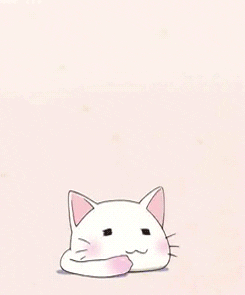
YOUR TEXT HERE!
- Log in akun blog
- Untuk Simple Template: Dashboard >> Tata Letak >> Add Gadget >> HTML/JavaScript
- Untuk Blogskin: buat kolom sidebar baru
- Copas kode di bawah ini
<link href="https://fonts.googleapis.com/css?family=Sniglet" rel="stylesheet" />
<style>
.view {
width: 200px;
height: 200px;
margin: 10px;
border: 7px dotted #F1BDBD;
outline: 3px solid #F1BDBD;
overflow: hidden;
display:inline-block;
position:relative;
text-align: center;
-webkit-box-shadow: 1px 1px 2px #DDDDDD;
-moz-box-shadow: 1px 1px 2px #DDDDDD;
box-shadow: 1px 1px 2px #DDDDDD;
background:url(https://media.giphy.com/media/aeADLHY5RlsgE/giphy.gif) repeat center center;
}
.view-four img {
-webkit-transform: scaleY(1);
-moz-transform: scaleY(1);
-o-transform: scaleY(1);
-ms-transform: scaleY(1);
transform: scaleY(1);
-webkit-transition: all 0.7s ease-in-out;
-moz-transition: all 0.7s ease-in-out;
-o-transition: all 0.7s ease-in-out;
-ms-transition: all 0.7s ease-in-out;
transition: all 0.7s ease-in-out;
}
.view-four .mask {
background-color: rgba(255, 231, 179, 0.3);
-webkit-transition: all 0.5s linear;
-moz-transition: all 0.5s linear;
-o-transition: all 0.5s linear;
-ms-transition: all 0.5s linear;
transition: all 0.5s linear;
-ms-filter: "progid: DXImageTransform.Microsoft.Alpha(Opacity=0)";
filter: alpha(opacity=0);
opacity: 0;
}
.view-four h2 {
border-bottom: 1px solid rgba(0, 0, 0, 0.3);
background: transparent;
margin: 20px 40px 0px 40px;
-webkit-transform: scale(0);
-moz-transform: scale(0);
-o-transform: scale(0);
-ms-transform: scale(0);
transform: scale(0);
color: #333;
-webkit-transition: all 0.5s linear;
-moz-transition: all 0.5s linear;
-o-transition: all 0.5s linear;
-ms-transition: all 0.5s linear;
transition: all 0.5s linear;
-ms-filter: "progid: DXImageTransform.Microsoft.Alpha(Opacity=0)";
filter: alpha(opacity=0);
opacity: 0;
}
.view-four p {
color: #333;
-ms-filter: "progid: DXImageTransform.Microsoft.Alpha(Opacity=0)";
filter: alpha(opacity=0);
opacity: 0;
-webkit-transform: scale(0);
-moz-transform: scale(0);
-o-transform: scale(0);
-ms-transform: scale(0);
transform: scale(0);
-webkit-transition: all 0.5s linear;
-moz-transition: all 0.5s linear;
-o-transition: all 0.5s linear;
-ms-transition: all 0.5s linear;
transition: all 0.5s linear;
}
.view-four a.info {
-ms-filter: "progid: DXImageTransform.Microsoft.Alpha(Opacity=0)";
filter: alpha(opacity=0);
opacity: 0;
-webkit-transform: scale(0);
-moz-transform: scale(0);
-o-transform: scale(0);
-ms-transform: scale(0);
transform: scale(0);
-webkit-transition: all 0.5s linear;
-moz-transition: all 0.5s linear;
-o-transition: all 0.5s linear;
-ms-transition: all 0.5s linear;
transition: all 0.5s linear;
}
.view-four:hover img {
-webkit-transform: scale(10);
-moz-transform: scale(10);
-o-transform: scale(10);
-ms-transform: scale(10);
transform: scale(10);
-ms-filter: "progid: DXImageTransform.Microsoft.Alpha(Opacity=0)";
filter: alpha(opacity=0);
opacity: 0;
}
.view-four:hover .mask {
-ms-filter: "progid: DXImageTransform.Microsoft.Alpha(Opacity=100)";
filter: alpha(opacity=100);
opacity: 1;
}
.view-four:hover h2,.view-four:hover p,.view-four:hover a.info {
-webkit-transform: scale(1);
-moz-transform: scale(1);
-o-transform: scale(1);
-ms-transform: scale(1);
transform: scale(1);
-ms-filter: "progid: DXImageTransform.Microsoft.Alpha(Opacity=100)";
filter: alpha(opacity=100);
opacity: 1;
}
.view .mask,.view .content {
width: 200px;
height: 200px;
position: absolute;
overflow: hidden;
top: 0;
left: 0;
}
.view img {
display: block;
position: relative;
}
.view h2 {
text-transform: none;
text-align: center;
position: relative;
font: 12px 'Sniglet';
padding: 40px;
background: #F1BDBD;
color: #000;
margin: 25px 0 0 0;
opacity: .10;
}
.view a.info {
display: inline-block;
text-decoration: none;
padding: 10px 10px;
font:17px century gothic;
background: #ff96aa;
color: #FFFFFF;
margin-top:50px;
text-transform: uppercase;
-webkit-box-shadow: 0 0 1px #FF899C;
-moz-box-shadow: 0 0 1px #FF899C;
box-shadow: 0 0 1px #FF899C;
}
.view a.info:hover {
-webkit-box-shadow: 0px 3px 13px #FF899C;
-moz-box-shadow: 0px 3px 13px #FF899C;
box-shadow: 0px 3px 13px #FF899C;
}
.nice {
height: 200px; padding: none; width: 200px;
}
</style>
<center>
<div class="view view-four">
<img class="nice" src="https://media.giphy.com/media/aeADLHY5RlsgE/giphy.gif" />
<br />
<br />
<div class="mask">
<h2>
YOUR TEXT HERE!</h2>
</div>
<br />
</div></center>
Hijau: Kata-kata kalian
Merah: Url background
sisanya kode-kode warna dll kalian ubah sendiri ya^^


izin repost ya, Aiz. Pake credit kok
BalasHapusMakasih ya Aizza^^
BalasHapussama-sama qaqa :)
Hapusizin repost, pakai credit kok :)
BalasHapus